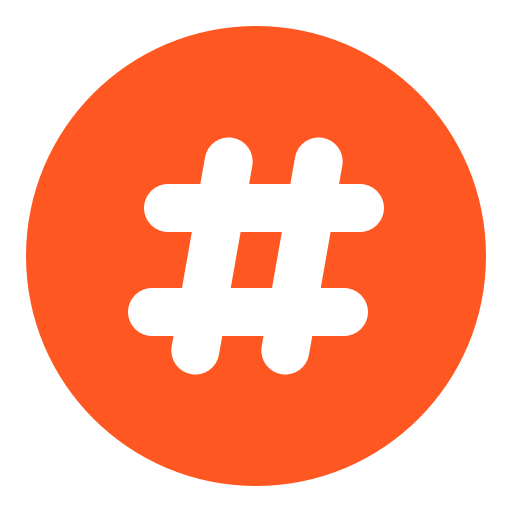⚠️ 主题配置变更
取消 layout: wiki
不再需要在 wiki 类页面文章的 front-matter 中设置 layout: wiki,例如
|
引用版本更新
jquery,flying_pages,lazyload,highlightjs_theme,fancybox的js,css版本引用更新
⚠️ 写法变更
pin 不再支持
不再支持在front-matter中设置 pin: true 来置顶,因为官方已经支持该功能,方法为: sticky: 数字
好像是按数字升序排序吧?数字越大越排前,我没用过,自测。
⚠️ 主题配置变更
path 路径更改
原 wiki、笔记的项目配置中的 path 变为 base_dir
base_dir: /wiki/stellar/ |
logo 配置
从 [config.avatar] 变为 [${config.avatar}] 和 [${config.title}]
logo: |
subtitle 配置
subtitle 现在已从 _config.yml 移至主题配置 _config.stellar.yml 中
search 组件
search 组件大改,搜索框不再是组件,而是独立功能,现在请将 /_data/widget.yml 中的 search 组件删除,默认会配置好 wiki 和 post 的 search 组件,可以看到新的配置文件中均没有 search 组件 # widgets.yml
支持在 front-matter 和项目配置文件中覆盖参数
site_tree
######## Main ######## |
menu 导航栏
配置写法变更,由 menu 变为 menubar 现在可以在 menu 使用 icon 代替文字,没法icon和文字一起显示哈。
如果不想设置 icon 高亮的 color,但是又因为主题在反色的时候黑色的icon会看不见,这里教一个方法,填入
theme: var(--text-p0)图标的颜色就能跟随主题切换颜色了。
新的写法
menubar: |
旧的写法
menu: |
功能新增
AI摘要
AI摘要支持 limit 限制参数了(我水的pr哈哈)
# AI 摘要 |
文章类型
支持设置 article.type 来增大字体和图文间距,以优化图文类博客阅读体验
article: |
支持在 front-matter/topic/wiki 中覆盖设置
icon 图标
在 _data/icons.yml 中配置图标,参考 icons.yml
linklist 组件
新增 linklist 侧边栏小组件,支持图标、网格和列表布局。可与 md 组件嵌套。
侧边栏背景
侧边栏支持设置背景图、高速模糊、渐变效果。按照主题文件配置。
⚠️ 主题配置变更
Sidebar 配置大改,比起看文字说明,对照新配置文件改更快
######## Sidebar ######## |
功能新增
新增「专栏」功能 实现博客专栏/专题
audio 标签组件现在支持 netease 歌曲歌单 #audio-音频标签
- 歌曲
{% audio netease:1856385686 %} - 歌单
{% audio type:0 netease:9145113820 autoplay:1 %} - 音乐外链不支持autoplay参数
- 歌曲
video 标签组件支持设置最大宽度 #video-视频标签
{% video bilibili:BV1GP4y1d729 width:100% autoplay:1 %}{% video https://...mov width:100% %}width须设置单位,如80%、500px、10em...- 视频外链不支持autoplay参数
功能新增
video 标签组件现在支持 bilibili #video
使用方法 {% video bilibili:BV1GP4y1d729 %}
⚠️ 标签写法变更
grid-网格分区容器 写法变更,从原来的 <!-- cell left/right --> 变为 <!-- cell --> 。不再支持 left/right ,同时该组件支持设置列数、列宽、间距、圆角了。此处给出查找替换用的正则表达式
<!--\s*cell\s+(left|right)\s*--> |
功能新增
新增 md 标签组件,使用方法为
{% md https://...md %}同时侧边栏 markdown 小组件也支持渲染外部 markdown 文件,在小组件配置中加入 src 字段即可,具体看#markdown新增 audio 组件,使用方法为
{% audio https://...mp3 %}新增 video 组件,使用方法为
{% video https://...mov %}设置好默认作者或者文章作者后(1.23.0版本支持),在 license 中可以使用 ${author.name} 来自动替换为当前文章作者名字,
_config.stellar.yml和_data/wiki/hexo-stellar.yml中的 license 均可。
waiting for write...